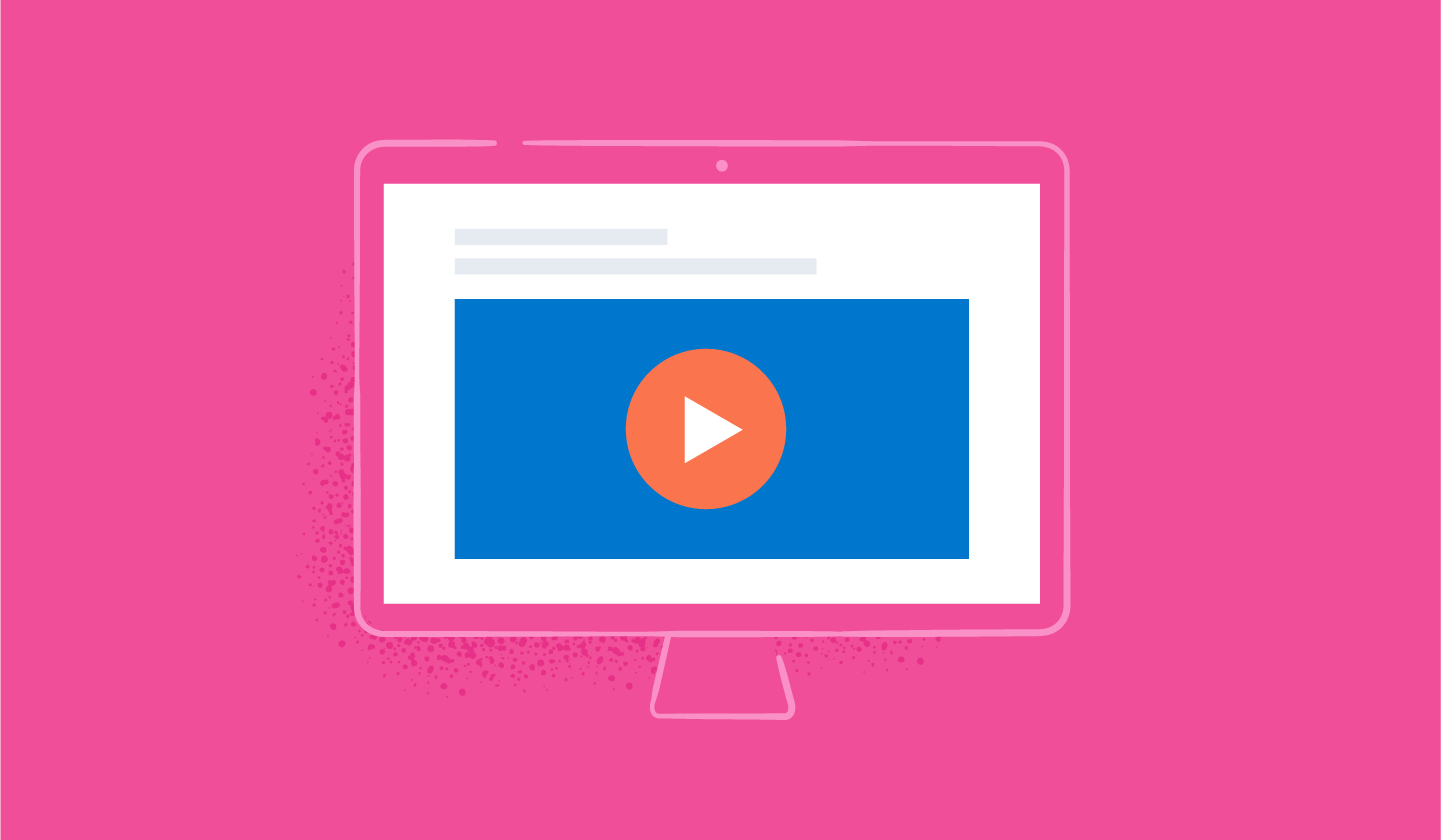Install Reporting
Install License into Elasticsearch

To install Reporting on a DEB/RPM installation of the Elastic Stack, see DEB/RPM installation instructions.
Install Reporting into Kibana

Start encryption key

Start Elasticsearch

Start Kibana

Navigate to Kibana
Navigate to Kibana at http://localhost:5601/